Designing your own PCB isn’t just about cutting costs — it’s about taking full control of your robot’s electronics. A custom board lets you integrate everything you need into one compact, reliable system, eliminating messy wiring and improving performance. While it can make your robot cheaper in the long run and if you mass produced it, the real advantage lies in precision, efficiency, and scalability. By designing your own PCB, you’re not only building smarter hardware, but also gaining deeper understanding of your robot’s electrical backbone and creating a foundation for more professional, high-quality designs. The right board means having precise signal routing, long term stability, efficient power management.
Knowing the requirements of your project is the most important thing – this means mapping out your control units, power system, sensors, actuators, communication modules. To do this step right will affect everything else that follows and it will ensure that your PCB board will align with your robot’s functional and electrical needs.
Key design considerations include ensuring signal integrity, effective power distribution, while watching out for mechanical constraints, good grounding practices. Here mechanical constraints mean things like board shape and size which must fit inside the robot’s housing or joint, mounting points and clearances where screws, connectors or motors attach, vibration and shock resistance as a result of moving robot parts, in some cases flexibility requirements. Effective power distribution includes efficient voltage regulation, including protection circuits, ensuring trace widths can handle motor currents safely.
Sensor and actuator connections must be carefully planned. Different sensors and actuators require different voltage levels and signal conditioning. Analog and digital zones on the pcb must be separated to reduce noise and maintain accuracy. Here signal conditioning means preparing / cleaning the signal from sensor before it goes into main control system, such as making weak or analog signals stronger (amplification), removing noise from analog signals (filtering), adding resistors, capacitors or diodes to prevent voltage spikes or electrical noise (protection), convert current signals into voltage signals (conversion).
Motor drivers generate noise and heat, so isolate them from sensitive circuits. Use wide traces, thick copper, and thermal relief to manage current and heat, and add flyback diodes for protection. A flyback diode is a diode placed in reverse bias across an inductive load (such as a motor or relay) so that when the current is turned off, it provides a path for the current induced by the coil’s inductance, thereby protecting the circuit from sudden voltage spikes.
Wireless and wired communication require clean routing and shielding. Antenna placement — positioning the antenna for the best signal strength and minimal interference — plays a major role in reliable communication. Equally important is signal impedance, which involves matching the resistance of PCB traces to prevent signal reflections or distortion. Adding ground stitching, or connecting ground areas with multiple vias, helps reduce electrical noise and interference across layers. Together, these practices ensure stable data transmission, meaning your signals stay clean, strong, and consistent throughout the system.
The design should always be tested. Adding test points, headers, and LEDs for quick verification makes debugging and validation easier.
As far as manufacturing and assembly:
• You need to choose the number of layers that would best fit your project,
• Follow manufacturer guidelines such as minimum hole sizes, clearances between pads and copper areas, tolerances for solder mask and silk screen,
• Verify footprints, such as verifying resistor and IC chip pads, connector holes or pads for its pins.
Add clear silkscreen labels for connectors and signals to make assembly easier. Consider including your logo, using color-coded boards, or designing visually cohesive PCBs for your robot’s subsystems.
Track revisions and maintain clear documentation for each PCB iteration. Using Git or other version control tools with your CAD files makes collaboration and troubleshooting much easier.
Show real-world examples of how custom PCBs improved your robot’s performance or reliability. Sharing lessons from past projects helps others avoid common pitfalls and inspires better design practices.
Post By: A. Tuter
——————————————————
Terms of Use:
Copying or republishing our content without written permission is prohibited. We maintain dated records. Content may be inaccurate or incomplete, and use is at your own risk. See our Terms page.
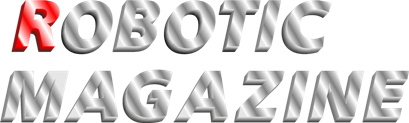
You must be logged in to post a comment Login